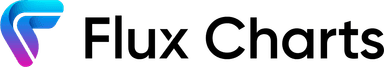PAT Backtester: Strategy Examples
.png%3Falt%3Dmedia&w=3840&q=75)
The PAT Backtester allows users to create, backtest, and automate strategies using features from the Price Action Toolkit. This article provides detailed examples of long and short trade conditions to illustrate how to effectively use the PAT Backtester.
Long Strategy Example
Long Strategy Criteria
In this example, we will create conditions for a long strategy that meets the following criteria:
Step 1: A Sellside Liquidity Grab detection
Step 2: A Bullish Order Block Retest OR Bullish Fair Value Gap (FVG) Retest
Step 3: A Bullish Break of Structure (BOS)
Only take trades between 9:30 AM - 12:00 PM
Take Profit (TP) when the position moves 50 ticks
Stop Loss (SL) when a Bearish Change of Character (CHoCH) is detected
Long Conditions
Step One:
The first step to set up this strategy would be inputting your conditions under the Long Condition settings.
First, set a bullish Sellside Liquidity Grab detection as Step 1.

Step Two:
The second step requires either a Bullish Order Block retest or an FVG retest. Since only one of these conditions needs to be met, you should create two separate conditions and assign them both to Step 2. When multiple conditions are assigned to the same step, they function as an OR condition, meaning that if either condition is met, the strategy advances to the next step.

Step Three:
The third step would be adding a condition for a Bullish BOS detection.

Step Four:
The fourth step involves defining the time session criteria for trade entries. To do this, enable the Only Take Trades option and specify the desired time range, which in this case is from 9:30 AM to 12:00 PM.
%2520(4).png%3Falt%3Dmedia&w=3840&q=75)
Long Exit Conditions
To set up the TP and SL conditions for this strategy, scroll down to the Long Exit Conditions section within the settings.
Step One:
Enable the fixed TP and set the condition to Ticks with an input value of 50.

Step Two:
Enable the SL condition and set the condition to be a bearish CHoCH detection.
%2520(5).png%3Falt%3Dmedia&w=3840&q=75)
Short Strategy Example
Short Strategy Criteria
In this example, we will create conditions for a short strategy that meets the following criteria:
Step 1: A Bearish Order Block Retest
Step 2: A Bearish Break of Structure (BOS) is detected
Don't take trades between 1:00 AM and 8:00 AM
Take Profit (TP) when a Bullish Order Block is detected
Stop Loss (SL) when price moves 75 ticks in the wrong direction.
Move the SL to Breakeven (BE) when price moves 25 ticks in the intended direction.
Short Conditions
Step One:
The first step to set up this strategy would be to input your conditions under the Short Condition settings.
First, set a bearish Order Block retest as Step 1.

Step Two:
The second step requires a bearish BOS to be detected. To do this, set a bearish BOS detection as Step 2.
%2520(6).png%3Falt%3Dmedia&w=3840&q=75)
Step Three:
The third step involves defining the time session criteria for when the strategy can not open trades. To do this, enable the Don't Take Trades option and specify the desired time range, which in this case is from 1:00 AM to 8:00 AM.
%2520(7).png%3Falt%3Dmedia&w=3840&q=75)
Short Exit Conditions
To set up the TP and SL conditions for this strategy, scroll down to the Short Exit Conditions section within the settings.
Step One:
Enable the TP condition and set the condition to be a bullish Order Block detection.

Step Two:
Enable the Fixed SL condition and set the condition to Ticks with an input value of 75.

Step Three:
Enable the Move SL to BE After Profit condition and set the condition to Ticks with an input value of 25.
%2520(8).png%3Falt%3Dmedia&w=3840&q=75)