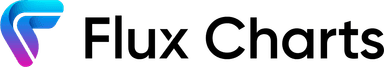How to Use Discord
.png%3Falt%3Dmedia&w=3840&q=75)
What is Discord?
Discord is an instant messaging social platform which allows communication through voice calls, video calls, and text messaging. Below you will find information on how to create a free Discord account and how to get access as a Flux Charts subscriber.
Create a Free Discord Account
To create a Discord account, go to the Discord website, sign up, and download the Discord app on your preferred device.
Joining the Flux Charts Discord
When you first join the Flux Charts discord server, you'll be prompted with the Discord server rules. You'll also see multiple text channels, which are packed with information about Flux Charts and its services. If you haven't already, join the server here.
How to Navigate the Flux Charts Discord
There are multiple channels in the Discord server, and they each have their own use.
# Announcements
The announcements channel is where we will upload important announcements such as product updates.
# Official-Links
You can find our official social media pages in this channel
# Free-Indicators
In the free-indicators channel we announce our new indicators which are free to use on TradingView.
# Videos
In this channel, we will post links to our live streams and new YouTube videos.
# Help-Center
If you have any questions relating to Flux Charts, you can open a support ticket in this channel. We have a 24/7 support team which will be able to answer all of your questions. You can also receive support through our email at support@fluxcharts.com.
# Public-chat
This channel is used for sharing trade ideas, news, and anything trading-related!
# Profits
Flux Charts' premium subscribers will be able to share their winning trades and profits in this channel!
Exclusive Flux Charts Discord Roles
Once you subscribe to a Flux Charts plan, you will be able to connect your Discord account to our system here, which will give you premium perks.

The @Premium Discord role is granted to all users who are actively subscribed to a Flux Charts plan.
The @Premium role includes full access to our highly active community channels for all types of markets, including stocks, crypto, forex, and futures. Each of these sections also includes a signals channel where you can receive live trading signals from our top-notch analysts. There are also chat rooms to discuss with other premium members in your respective market.