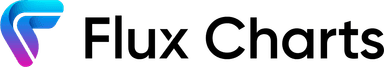SFX Algo Toolkit: Introduction
.png%3Falt%3Dmedia&w=3840&q=75)
The SFX Algo Toolkit is the most popular tool in the Flux Charts premium suite. It includes algorithmic signals, indicator overlays, and other advanced features designed to improve decision making when trading.
This toolkit is perfect for beginners and experienced traders seeking powerful signals and dynamic features to enhance their charts.
Below, you'll find detailed pages outlining all the included features: